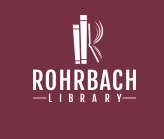Policies for Computer Science and Information Technology Faculty
Submission procedures
If possible, please submit your work in one of these standard formats:
- for text: .doc., .docx, .xls, .xslx, .ppt, .ppts, .pdf, .rtf, or .txt
- for images: .tiff, .jpeg, .bmp, .png, and .gif.
- for videos: standard formats, such as .mp4, or files rendered for YouTube or Vimeo.
- We will try to convert other formats, but it may delay the posting of your work.
Select the “Submit Research” link in the Author Corner on the right.
- Fill out the form.
- Try to keep your abstract under 250 words. The software will cut off the abstract that exceeds its limit.
- Choose your keywords carefully, these are the terms search engines will look for. The maximum number of key words and/or phrases is 10.
- If you have any problems with the form, you may email your files, with your abstract and keywords to: kuresearchcommons@gmail.com
After You Submit Your Work
You will be notified by e-mail when the paper is posted. Please check the link and notify us at the gmail address if there are any issues.
How to Submit a Revision of Your Work
If you publish this work or a revised version elsewhere, please send the citation or location of the new version to kuresearchcommons@gmail.com. We will be able to inform Research Commons users about the location of the newest version.
If you would like to post a revised version of your paper on the site, just follow the submission process over again, but please specify in the "Comments" section when you submit the new file that it is a revision of a previously posted work.